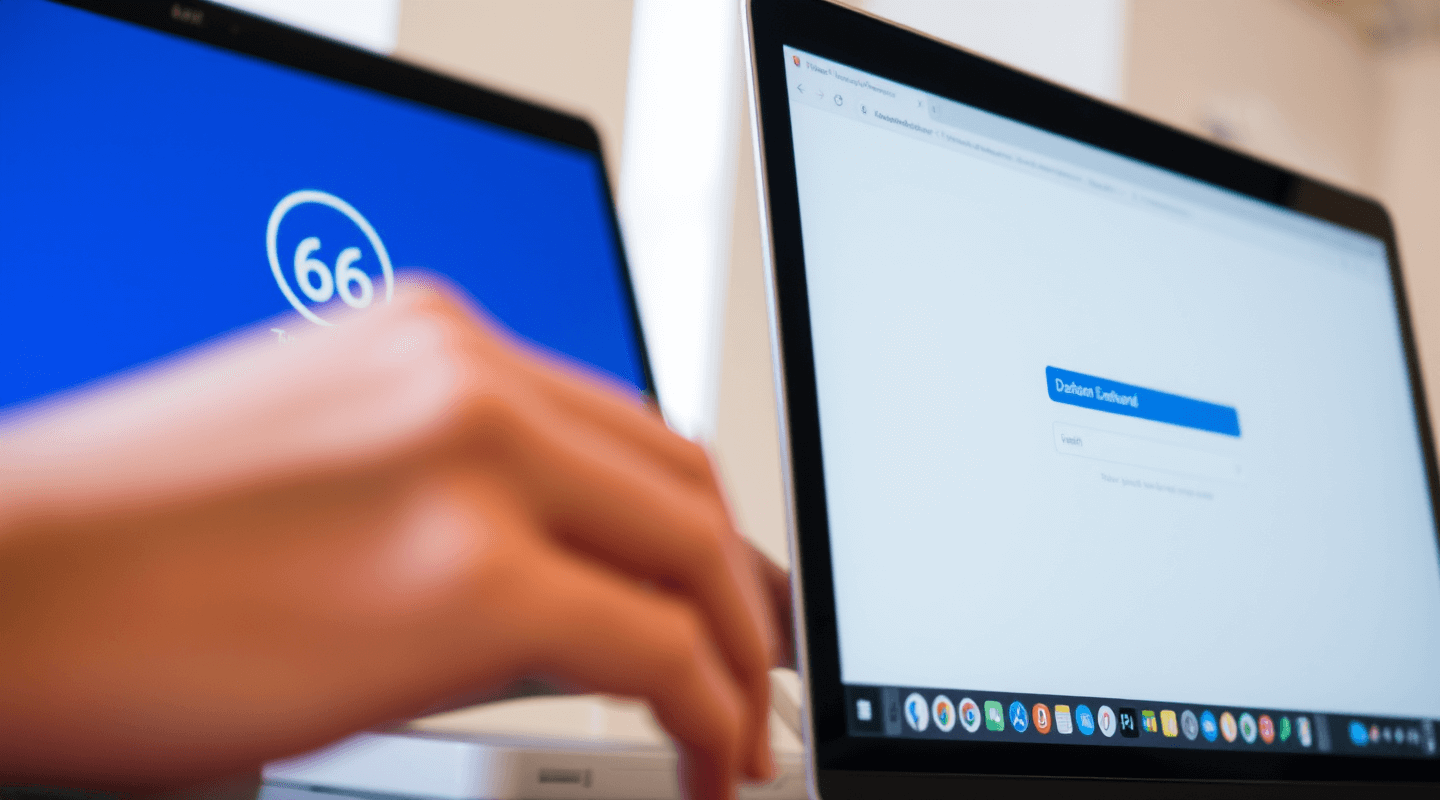Step-by-Step – How to Log In at 66zz
- Go to 66zzcasino.com
- Click on the Login button (top right corner)
- Enter your phone number or email and password
- Click Sign In
✅ Done – You’ll be taken directly to your gaming dashboard.
Forgot Your Password?
Don’t worry, resetting it is simple:
- Click on “Forgot Password?”
- Choose to receive a reset code via SMS or email
- Enter the code and set your new password
- Log in with the new credentials
Tip: Use a strong password that combines letters, numbers, and symbols for maximum security.
Common Login Issues & Fixes
| Issue | Fix |
|---|---|
| Wrong password | Use "Forgot Password" to reset |
| Account not verified | Check your email or SMS for confirmation link/code |
| Site not loading | Check your internet connection or try a different browser |
| Logged out automatically | Ensure your session is active or re-login |

66zz Login via Mobile App
Can’t reach your PC? The 66zz Casino app makes logging in super easy:
- Open the app on Android or iOS
- Tap “Login” on the home screen
- Use biometrics (Face ID/Fingerprint) if enabled
- Instant access to games, bonuses, and transactions
Stay Safe – Tips for Login Security
- Always log out from shared devices
- Don’t save passwords on public computers
- Enable 2FA (Two-Factor Authentication) if available
- Avoid clicking on unknown links claiming to be 66zz
Need Help? Contact Support
If you're having trouble logging in:
- 📩 Email: [email protected]
- 💬 Live Chat: Available 24/7 on the website
- 📱 WhatsApp/Viber: Direct customer care options for Bangladeshi users